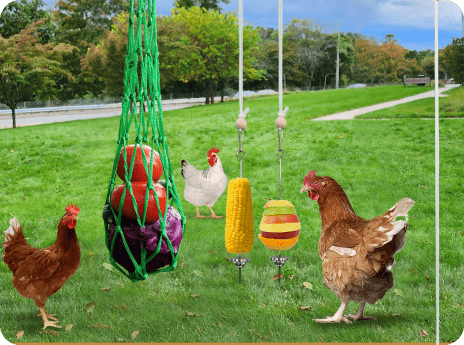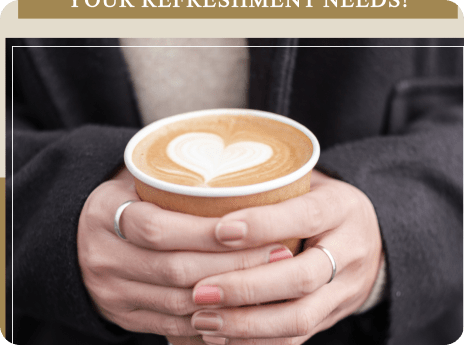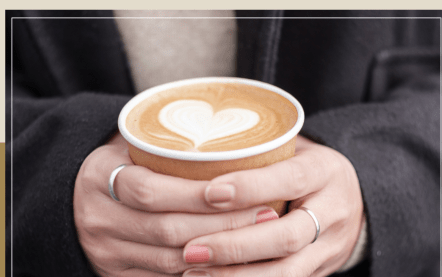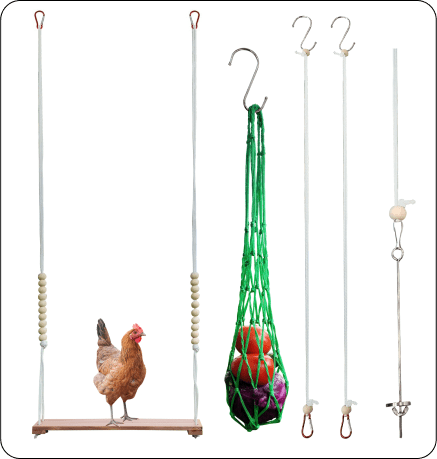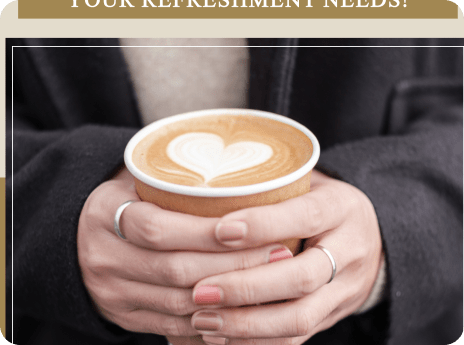What is Amazon TACoS, ACoS and CTR?

Introduction
In the ever-evolving world of Amazon advertising, navigating a sea of acronyms can feel like deciphering a secret code. But fear not, fellow sellers! Understanding these key metrics is the difference between blindly throwing advertising dollars into the void and strategically optimizing your campaigns for maximum profitability. This blog post dives deep into the world of Amazon’s advertising metrics, focusing on three crucial acronyms: TACoS (Total Advertising Cost of Sale), ACoS (Advertising Cost of Sale), and CTR (Click-Through Rate). We’ll break down what each term signifies, how they differ from each other, and most importantly, how they can be used to analyze the effectiveness of your advertising efforts.
What is Amazon TACoS?
TACoS stands for Total Advertising Cost of Sale. It’s a metric that calculates the total advertising spend you incurred relative to the total sales generated, encompassing both sales directly attributed to your advertising efforts and organic sales. Unlike ACoS (Advertising Cost of Sale), which focuses solely on ad-driven sales, TACoS provides a broader perspective on how advertising contributes to your overall sales picture.
Here's how TACoS functions:
- Advertising Spend: This represents the total amount of money you’ve invested in Amazon advertising campaigns for a specific timeframe (e.g., month, quarter). It encompasses costs associated with Sponsored Products, Sponsored Brands, and any other advertising programs you utilize on the platform.
- Total Sales: This includes all the sales generated through your Amazon store during the designated timeframe. It incorporates sales directly attributed to your advertising campaigns (tracked through conversion codes) as well as organic sales that occurred without any immediate advertising influence.
How to calculate Amazon TACoS?
Why is TACoS Important?
- Overall Efficiency: TACoS provides a high-level view of how efficiently your advertising dollars are translating into sales. A lower TACoS percentage generally indicates a good return on your advertising investment (ROAS), while a higher percentage might suggest room for optimization in your campaigns.
- Impact on Organic Sales: While not directly responsible for organic sales, effective advertising campaigns can sometimes influence brand awareness and drive organic sales alongside ad-driven conversions. Analyzing TACoS alongside organic sales growth can help you assess the broader impact of your advertising efforts.
- Benchmarking: Look beyond your own store’s data. Industry benchmarks for TACoS can be found through various sources online. Comparing your TACoS to these benchmarks helps you understand where you stand relative to your competitors and identify areas for improvement.
What is Amazon ACoS?
Here's how ACoS functions:
- Total Ad Spend: This refers to the total amount spent on advertising campaigns within a specific timeframe. It encompasses the costs incurred from clicks on your ads, as well as any associated fees.
- Total Sales: This represents the total revenue generated from sales attributed to your advertising efforts during the same timeframe. It includes sales directly resulting from clicks on your ads.
How to calculate ACOS?
Detailed Explanation on Calculating ACOS:
Total ad spend comprises various components:
- Cost Per Click (CPC): The amount you pay each time a shopper clicks on your ad.
- Budget Allocation: The total budget allocated to your advertising campaigns over a certain period.
- Click Through Rate (CTR): The percentage of shoppers who click on your ad after seeing it.
- Ad Impressions: The number of times your ad is displayed to Amazon shoppers.
Interpreting ACoS:
- High ACoS: A high ACoS indicates that a significant portion of your sales revenue is being consumed by advertising costs. This may suggest inefficiencies in your advertising campaigns, such as targeting the wrong keywords or ineffective ad creatives.
- Low ACoS: Conversely, a low ACoS implies that your advertising efforts are generating sales at a relatively low cost. This is typically desirable, as it indicates efficient allocation of ad spend and a healthy return on investment (ROI).
What is Amazon CTR?
How to Calculate Amazon CTR?
Formula:
CTR (%) = (Clicks) / (Impressions) x 100%
Explanation:
- Clicks: This refers to the total number of times users clicked on your product listing after seeing your ad or your product listing organically in search results.
- Impressions: This signifies the total number of times your product listing was displayed, either through your ad campaigns or organic search results.
Example:
CTR (%) = (50 clicks) / (1,000 impressions) x 100% = 5%.
Interpreting CTR:
Feeling overwhelmed by all these aspects? Don’t fret! eSeller World is your solution, ready to assist you with these challenges and more, ensuring that your Amazon business not only survives but thrives.